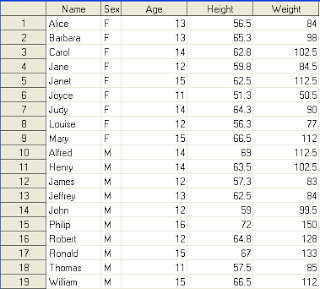SAS Programming Professionals,
Summertime and the writin’ is easy! Clients are on
vacation, managers are on vacation, users are on vacation, colleagues are on
vacation, and the office is quiet. Nice and quiet. Maybe just a little too quiet!
In many offices, there is a lull in the programming
workload as people enjoy the warmer weather and head out for vacations,
three-day weekends, and summer holidays. The result of this happy exodus
is fewer deadlines and less pressure on your work hours during the summer
months. So, what can you do when the programming workload diminishes?
You can outline and write the draft of a SAS technical
paper for SAS Global Forum 2017; that’s what you can do!
The SAS Global Forum 2017 Call for Content is open
between now and October 17th.
http://www.sas.com/en_us/events/sas-global-forum/sas-global-forum-2017/program/sessions.html#call-for-content
Next year’s conference is actively looking for content in
five formats:
- Breakout Sessions – Get insights on the in-depth aspects of SAS software, including programming techniques, technical features, and innovative and practical applications. They can also be strategies and best practices about how to apply SAS to solve industry-specific challenges.
- Hands-On Workshops – Get hands-on experience through a demonstration that you direct for 45 minutes. Hands-On Workshops (also known as HOW) are intended to help attendees learn how to use the features of SAS or JMP®.
- Quick Tips – Perfect for beginners and experts alike to share quick tips and tricks, and useful nuggets of programming techniques that make jobs easier. A Quick Tip session should last 10 minutes or less and cover one concept in a concise and practical way
- E-Posters – Here’s a perfect opportunity to present your solution or idea in a more relaxed environment and in a visually informative way. A greener alternative to traditional posters, e-posters allow you to transport digital posters in your pocket
- Table Talks – Facilitated by one lead user in an informal, small-group conversational setting (max. of 20 participants), these sessions will not require a formal paper to be submitted. A limited number of sessions will be selected, and each may be offered multiple times.
Do you have an area of SAS expertise, a great programming
methodology, or a clever SAS programming technique that you would like to write
about and present? If so, then compose a
draft of the paper during the current programming lull and submit it to SAS Global
Forum 2017.
If you have not previously submitted a SAS technical
paper to a conference, then you may consider following steps:
- First determine if you have novel content to offer or a fresh perspective on doing something that is tried-and-true. The best way to do this is to search previous conference papers to see if your topic has already been covered to excess. Here is a link to previous years’ SAS Global Forum proceedings: http://support.sas.com/events/sasglobalforum/previous/online.html
- Thoroughly research your topic using SAS online documentation, previous conference papers, and other types of research papers that apply to your subject matter. You want to make sure that your own paper covers the most up-to-date facets of the topic you are going to be presenting.
- Create a draft of your paper. Your draft should have the following sections:
- Abstract – This is a concise paragraph or two that specify the programming “problem” and the solution your paper is presenting.
- Introduction – This section provides a more detailed discussion about the programming problem and your solution. It also introduces how the content of the body of the paper will be laid out.
- Body of paper – This part is composed of multiple sections that provide the detailed explanations of your programming methodology, code, tip, etc.
- Conclusion -- One or more paragraphs that summarize what has been discussed in the body of the paper.
- Disclaimer – A standard boiler-plate disclaimer concerning the contents of your paper, SAS trademarks, and other trademarks must be included at the end of your paper. See the author’s guidelines for the latest wording.
- References – A list of references you used in researching your paper. Your readers can access these references for additional information on the material presented.
- Acknowledgements – A paragraph that thanks the people who helped you or who provided guidance during your research or writing of the paper.
- Contact Information – Of course, you will want people to contact you either to heap praise upon the clever insightfulness of your paper or to ask questions. So, provide an email address that they can use.
- Submit your proposal to the conference by accessing this link: http://www.contentet.com/SASGF2017/
- Enjoy having put together a cogent treatment of a SAS topic and anticipate getting good news from the SAS Global Forum 2017 staff in October.
Okay, so the Call for
Content does not actually require that an entire draft of your paper be
submitted in order for it to be considered.
However, you should take advantage of this respite in your programming
workload to get the research and writing heavy
lifting done now. You are not going
to have the luxury of having so much time on your hands once the summer is over
and everybody is back in their offices.
Summertime and the writin’
is easy! That makes it a perfect time to outline, draft, and submit a
paper to SAS Global Forum 2017.
Or, of course; you could
just go to the beach!
Best of luck in all your
SAS endeavors!
----MMMMIIIIKKKKEEEE
(aka Michael A. Raithel)
http://www.amazon.com/Michael-A.-Raithel/e/B001K8GG90/ref=ntt_dp_epwbk_0