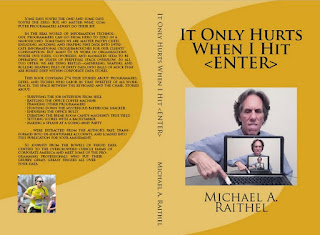
SAS Programming Professionals,
Did you know that you can encrypt SAS macros so that
nobody can see the source code?
This can be handy if cases where you have SAS macros that
you must deliver to a client but do not want to divulge the source code because
it employs proprietary corporate algorithms.
The client can execute the macros, but cannot see the source code, even
if MPRINT and MLOGIC are enabled!
Here is an example that you can enter into a SAS session
to take for a test drive:
libname mylib "c:\temp";
options mstored
sasmstore=mylib;
%macro secretmc/store
secure; /* This macro is encrypted */
data
_null_;
x=1;
put "This
data step was generated from a secure macro.";
run;
%mend
secretmc;
options mprint
mlogic symbolgen;
%secretmc
In the example, we first allocate c:\temp as a SAS data library, and then tell SAS to store any
compiled macros in a catalog in that library.
Next, we create a compiled macro named SECRETMC. The STORE option specifies that we are to
compile the macro and save it. SAS
refers to the MSTORED option and stores the macro in a catalog at the location
that it specifies. The SECURE option
directs SAS to encrypt the macro as it compiles it.
Next, we try to be clever and specify several options
that would normally reveal SAS macros that are executed. Then, we invoke the SECRETMC macro to see the
source code. What we see in the log is:
1
libname mylib "c:\temp";
NOTE: Libref MYLIB was successfully
assigned as follows:
Engine: V9
Physical Name: c:\temp
2
3
options mstored sasmstore=mylib;
4
5
%macro secretmc/store secure; /* This macro is encrypted */
6
data _null_;
7
x=1;
8
put "This data step was generated from a secure macro.";
9
run;
10
%mend secretmc;
11
12
options mprint mlogic symbolgen;
13
14
%secretmc
This data step was generated
from a secure macro.
NOTE: DATA statement used (Total process
time):
real time 0.00 seconds
cpu time 0.00 seconds
Note that the SECRETMC macro was executed and we got the
message it generates, but we were unable to surface the source code.
Being clever SAS programmers, we think of a more
nefarious way to surface the macro code and run the following simple DATA step:
filename
maccat catalog 'mylib.sasmacr.secretmc.macro';
data
_null_;
infile
maccat;
input;
list;
run;
This program is designed to read each line of the macro
stored in the SAS macro catalog and write it to the SAS log. However, because the macro was encrypted, all
we get is this:
16
filename maccat catalog 'mylib.sasmacr.secretmc.macro';
17
18
data _null_;
19
infile maccat;
20
input;
21
list;
22
run;
NOTE: The infile MACCAT is:
Catalog
Name=MYLIB.SASMACR.SECRETMC.MACRO,
Catalog Page
Size=4096,
Number of Catalog
Pages=8,
Created=Saturday,
May 14, 2015 12:51:00 PM,
Last
Modified=Monday, June 23, 2015 06:16:19 PM,
Filename=c:\temp\sasmacr.sas7bcat,
Release
Created=9.0202M3,
Host
Created=W32_VSPRO
RULE:
----+----1----+----2----+----3----+----4----+----5----+----6----+----7----+----8----+-
1
CHAR ......SECRETMC..........................°I..9.2 ....................°... ...u.....
ZONE
0000005445454400000000000000000000000000B4003232222200000000000000000000B0002000700000
NUMR
100080353254D30000000000000000000000004009009E2000000000000000000000100000000000500030
87
..¨.......>................... 116
ZONE
00A000100030000000000000000000
NUMR
008000C000E0000000000000000000
2
CHAR
†xf2< .T9OT:á€{..…¯&(¾[+NìA.ÞÕ}0±.[#×.ä=5½"X[£%.e.¹%·.¶!¡(œ.ýð.'x.é.†‘u.àŸ..ÏŽ8..rBU½
ZONE
87633AA053453E87108A22B524E40DD73B152D1E33B255A2161B2B1B2A290FF1270E08970E911C8301745B
NUMR
6862C00149F4A10BD65F68EBBEC1BE5D01AB37E4D5D28B3535F957E6118C7D0678C9861580FEBFE8BC225D
87
¹æTgŸ)=xvØO.Wá#.B..÷ÀÛB.9OC™±.5më.YÈHMS¦Gë.×f.Jža‰WøG§.¢)w.iIºS,ݬ.gÿV
ZONE
BE5692377D425E21401FCD403449B136E05C445A4E0D6149685F4A1A27164B52DA16F5
NUMR
9647F9D868FE71302AE70B209F391A5DB0988D367BF761AE1978772297899A3CDC77F6
3
CHAR +r.#6O.¦!MÂR 12
ZONE 2702340A24C5
NUMR B2136F661D22
4
CHAR qÚ+.=¤.Æ.^šj.«Î–9ÌŠ.8ýXÅ%éT¬
28
ZONE 7D203A2C15960AC93C813F5C2E5A
NUMR 1AB3D4E63EAA3BE69CAE8D85594C
NOTE: 4 records were read from the infile
MACCAT.
The minimum record length was 12.
The maximum record length was 156.
NOTE: DATA statement used (Total process
time):
real time 0.00 seconds
cpu time 0.00 seconds
…which means that the SECRETMC SAS macro is secure and
all attempts to reveal the source code have been thwarted!
There is obviously a lot more about compiling, storing,
and securing SAS macros than can be covered in this text. Access the SAS online documentation at
support.sas.com for further reading.
Best
of luck in all your SAS endeavors!
---MMMMIIIIKKKKEEEE
(aka Michael A. Raithel)
Author of the new cult classic for computer programmers: It Only Hurts When I Hit <ENTER>
Print edition: http://tinyurl.com/z8bzx2e
Kindle edition: http://tinyurl.com/zypgqa7
Print edition: http://tinyurl.com/z8bzx2e
Kindle edition: http://tinyurl.com/zypgqa7
